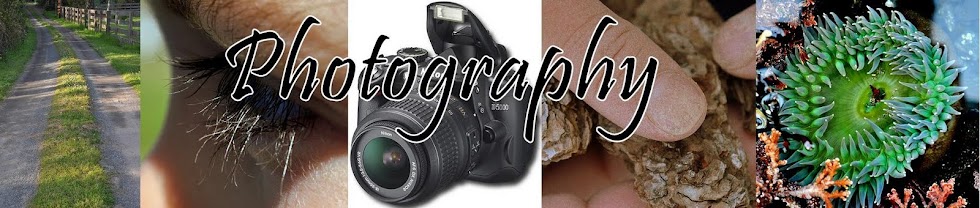Here's a picture I took a few days ago - there were these three, gangly cranes flying past. This is how it looks without any tweaking:
First, I cropped it:
Then, because I felt the cranes didn't have much detail, I used the "warmify" action:
Next I selected "Glow" and cranked the intensity all the way to the right:
Because this was taken with a "regular" 18-55mm lens, there's not much more I could do to it - I couldn't crop it to make the cranes bigger, and trying to sharpen it up only made each pixel stand out like a sore thumb. Which left me with few options.... other than playing with things - this was "film grain:"
This was "Tint" where I selected a pink color and pushed the "color preservation" all the way to the right:
Here are the cranes in Sepia:
And finally, in the basic actions, "auto contrast":
For a free download, Picasa is a pretty handy program. I've been able to really give some of my pictures punch, when they'd otherwise be just so-so. It also has this neat feature where you can lay text over the top of your photos - which is how I created the custom banners at the top of each of my blog pages. If you're like me, and Photoshop is on your Amazon.com wish list, you can get by nicely with Picasa for a while!